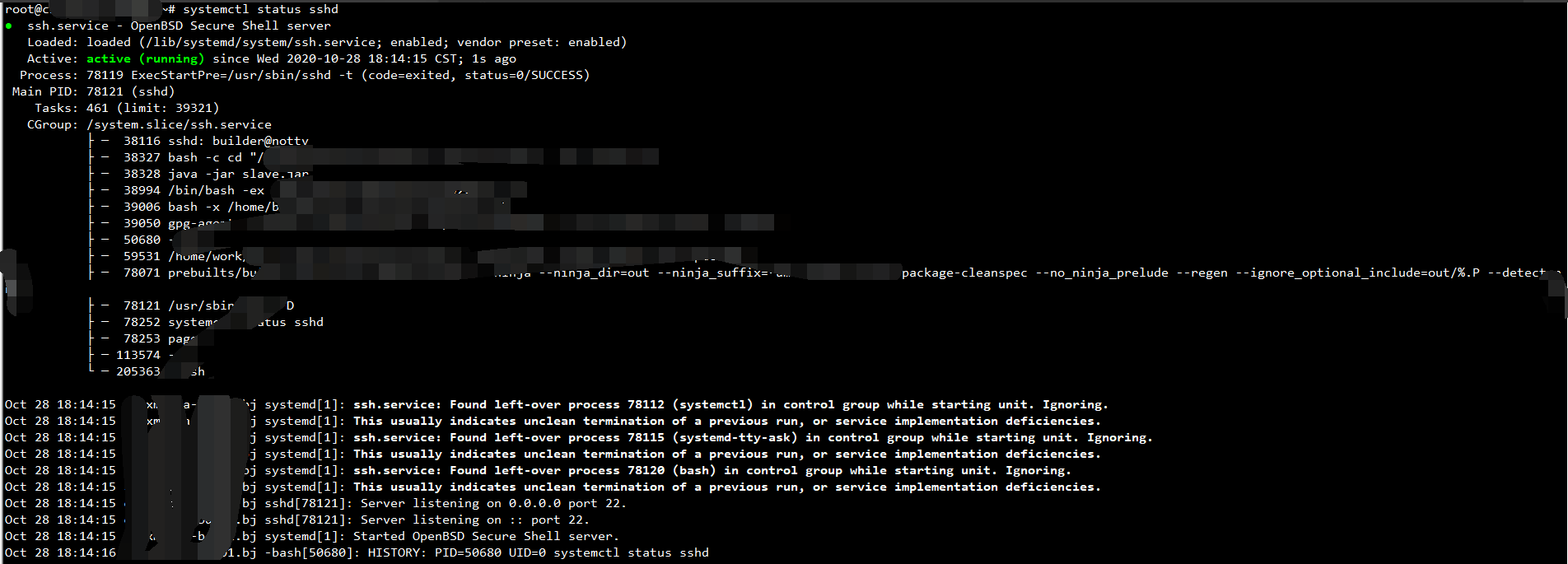1、禁止rootssh登录
#vim /etc/ssh/sshd_config
把PermitRootLogin yes改为PermitRootLogin no
2、修改ssh端口
#vim /etc/ssh/sshd_config
把注释掉的Port 22前的注释符号去掉,并将22改为如上的需要的端口
3、yum安装 php5.6
rpm -Uvh http://rpms.famillecollet.com/enterprise/remi-release-7.rpm
确认安装版本
yum list –enablerepo=remi –enablerepo=remi-php56 | grep php
安装php5.6
yum install –enablerepo=remi –enablerepo=remi-php56 php php-fpm php-pdo php-mysqlnd php-xml php-mbstring php-common
php-fpm配置文件路径
/etc/php-fpm.conf
php配置文件
/etc/php.ini
/etc/php-fpm.conf
Nginx配置文件路径
/etc/nginx
php session目录
/var/lib/php